[email protected]. However, you can easily enhance your brand’s credibility and trust by sending emails from your own custom domain.
If your custom domain is still being set up, or if there are any DNS issues, your customer-facing emails will still be sent reliably from the default Salesbricks email address.
In this guide, we’ll walk you through setting up your custom domain to ensure your brand stands out in all customer communications. This simple step can improve email delivery rates and strengthen your brand’s trustworthiness.
While Salesbricks’ default email is highly reputable, using your own domain reduces the chances of your emails ending up in spam folders, making sure your customers never miss important alerts and notifications.
Salesbricks uses Entri to make connecting your domain quick and easy. All you need is your DNS provider login information, and you can complete the setup without leaving the Salesbricks dashboard.
Entri supports most common DNS providers, so it’s very likely your provider is compatible. However, if your provider isn’t detected, feel free to contact Salesbricks support for manual setup assistance.
See the full list of DNS providers that Entri supports.
How to connect your domain to Salesbricks
- Navigate to Settings -> Notifications.
- Click the Setup DNS address button.
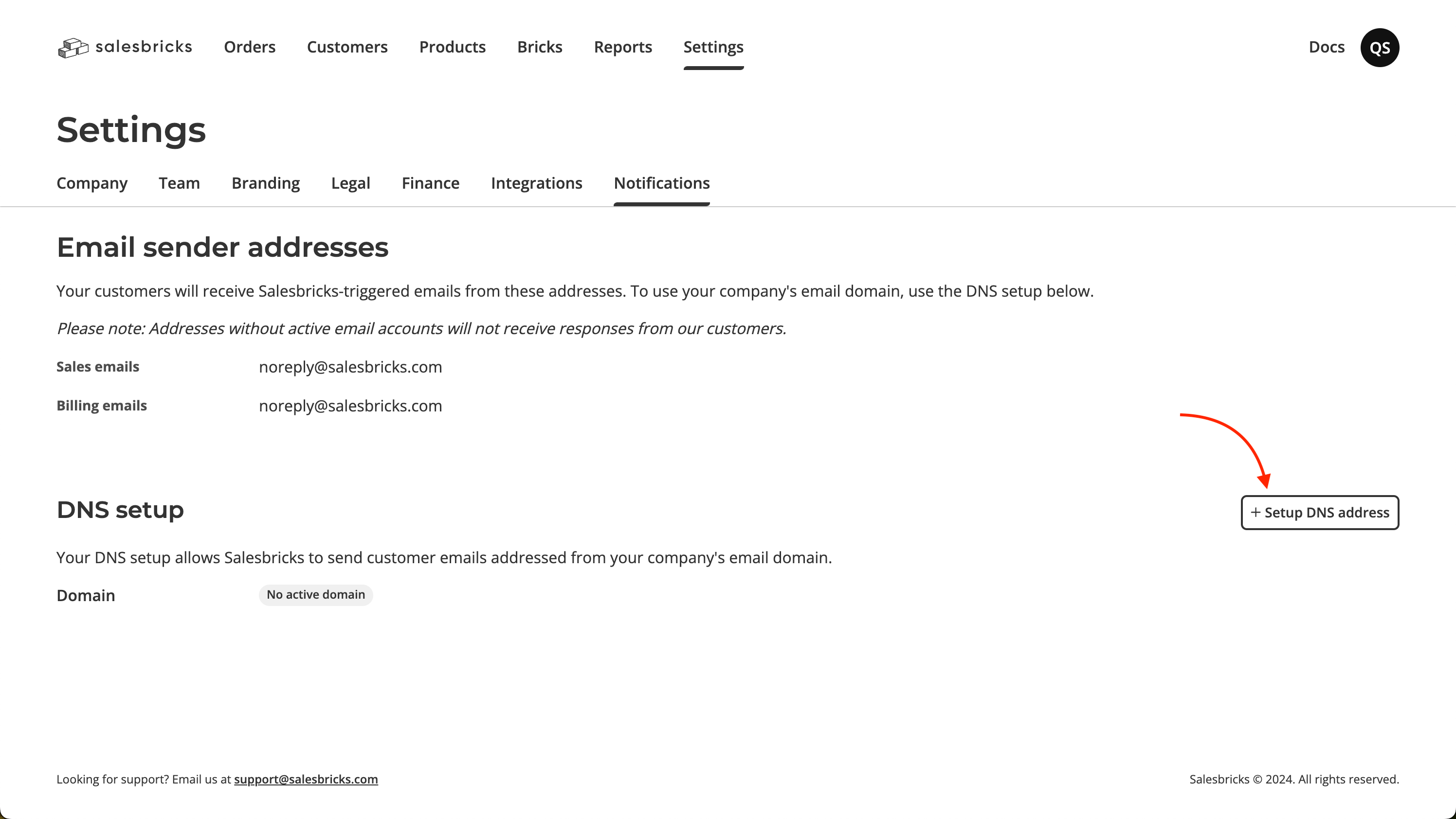
- Enter your domain and click the Connect your domain button.
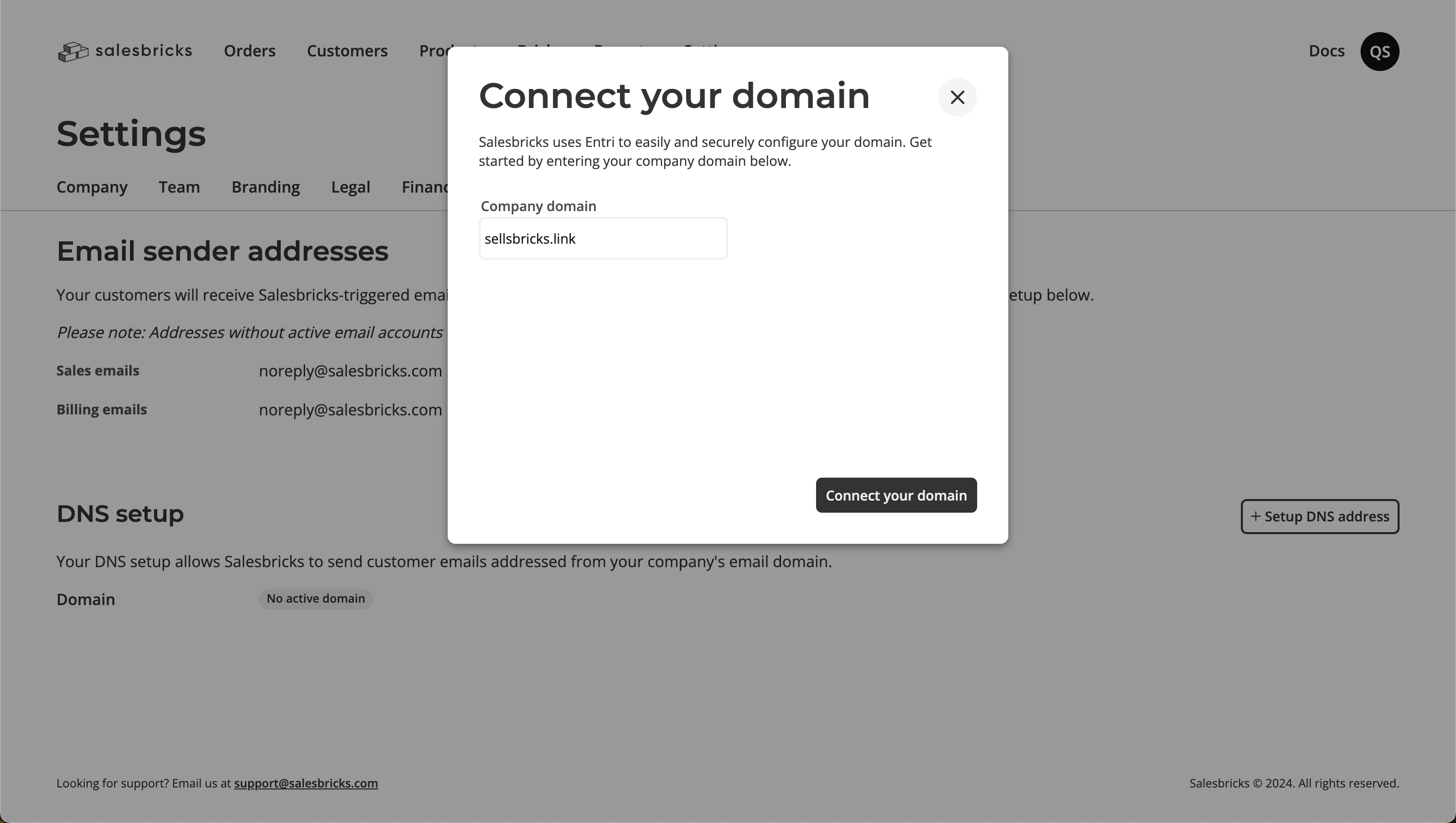
- You will be prompted to continue.
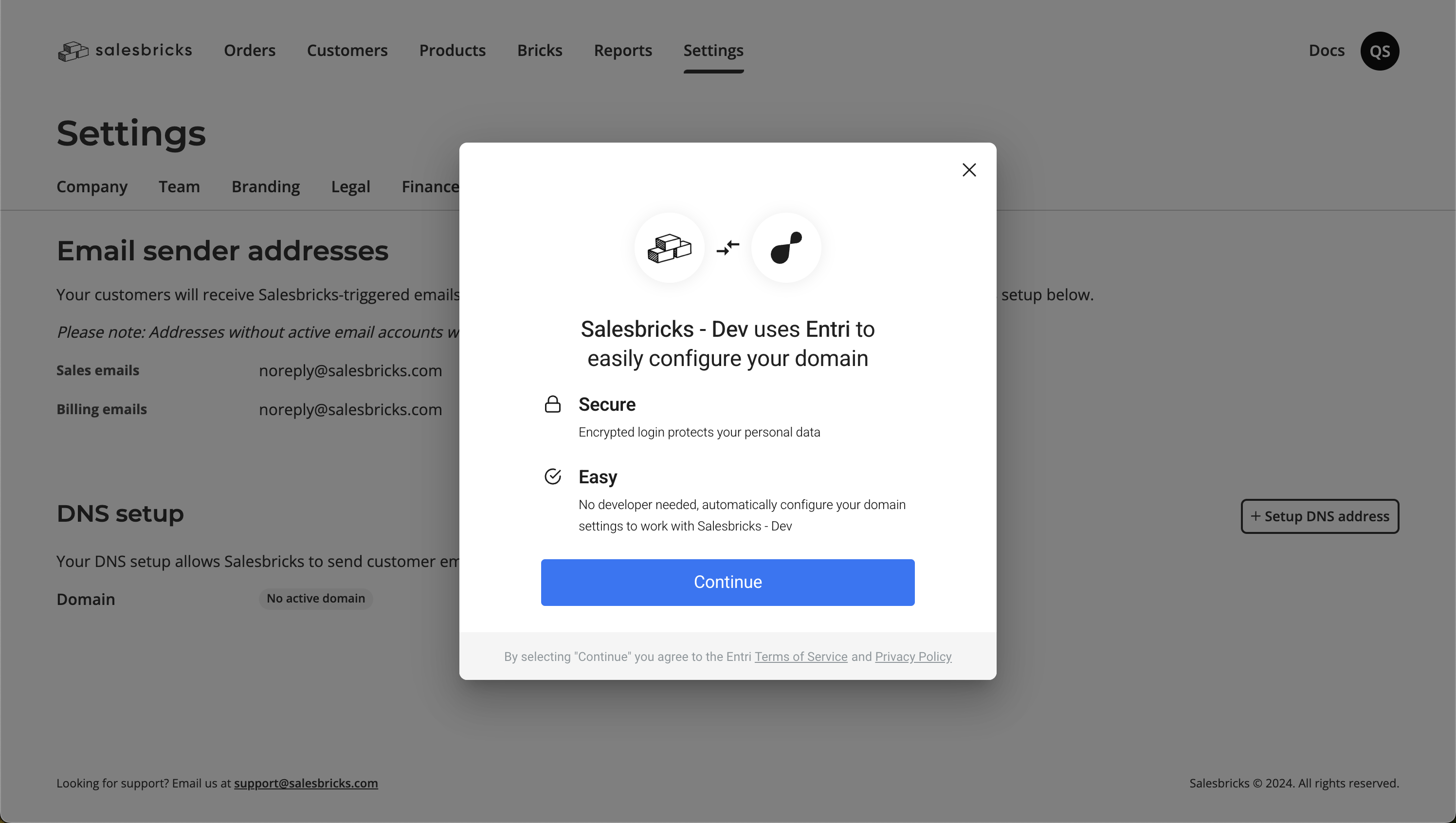
- Re-enter your domain and click the Continue button.
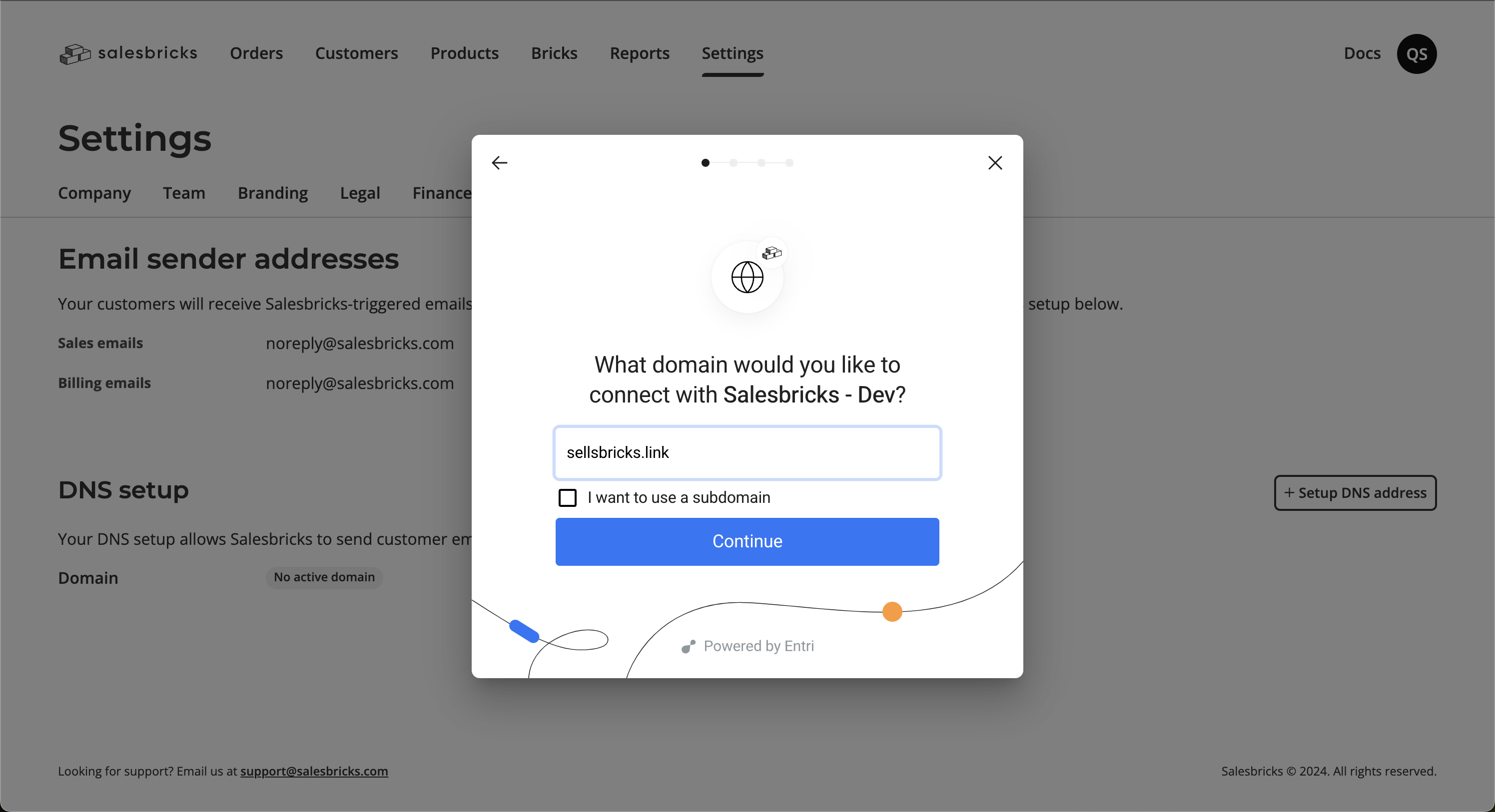
- Entri will try automatically detect your DNS provider. Otherwise, you will be asked to select your DNS provider to log in.
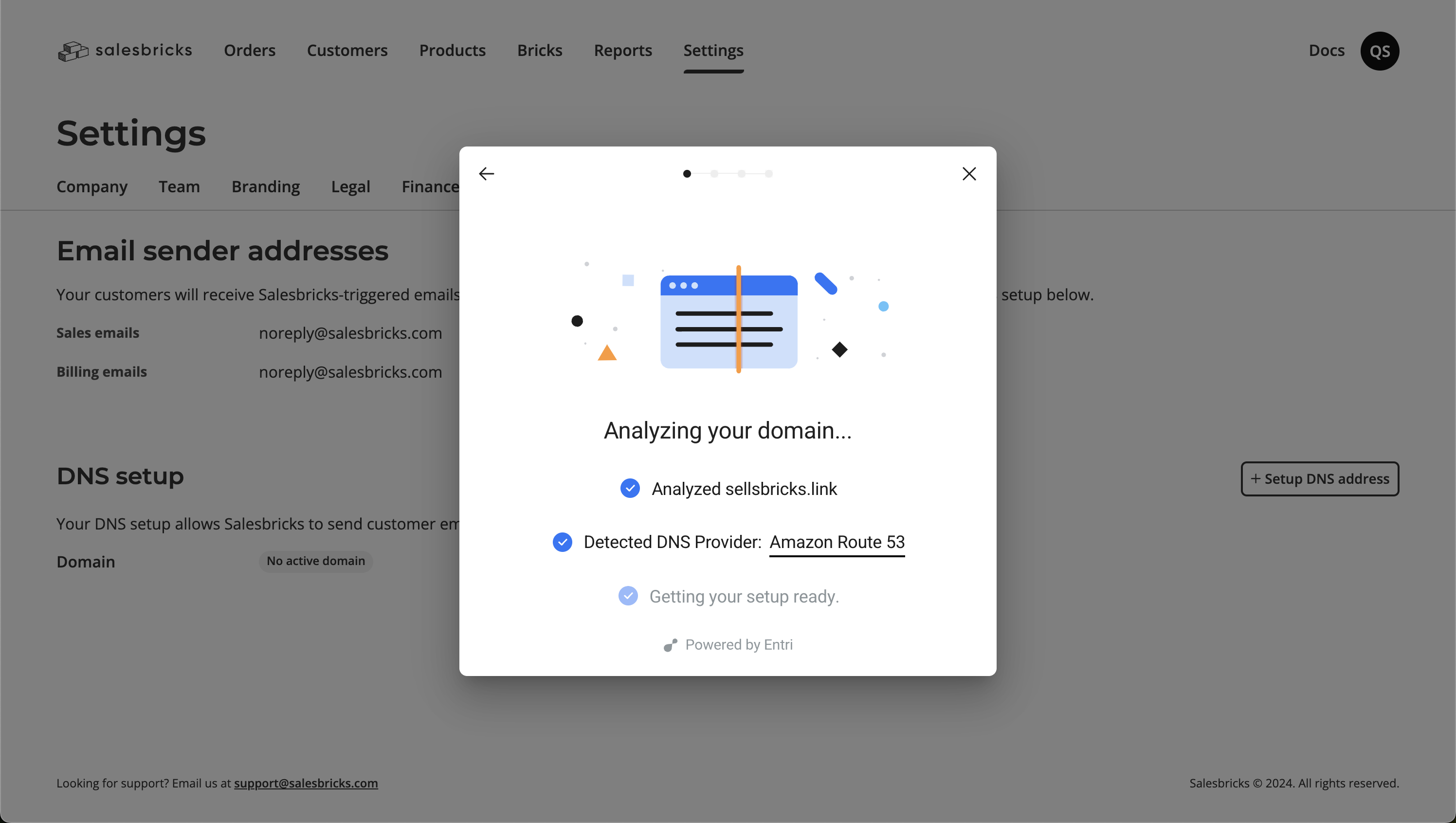
- Log in to your provider to provide one-time permission to connect your domain.
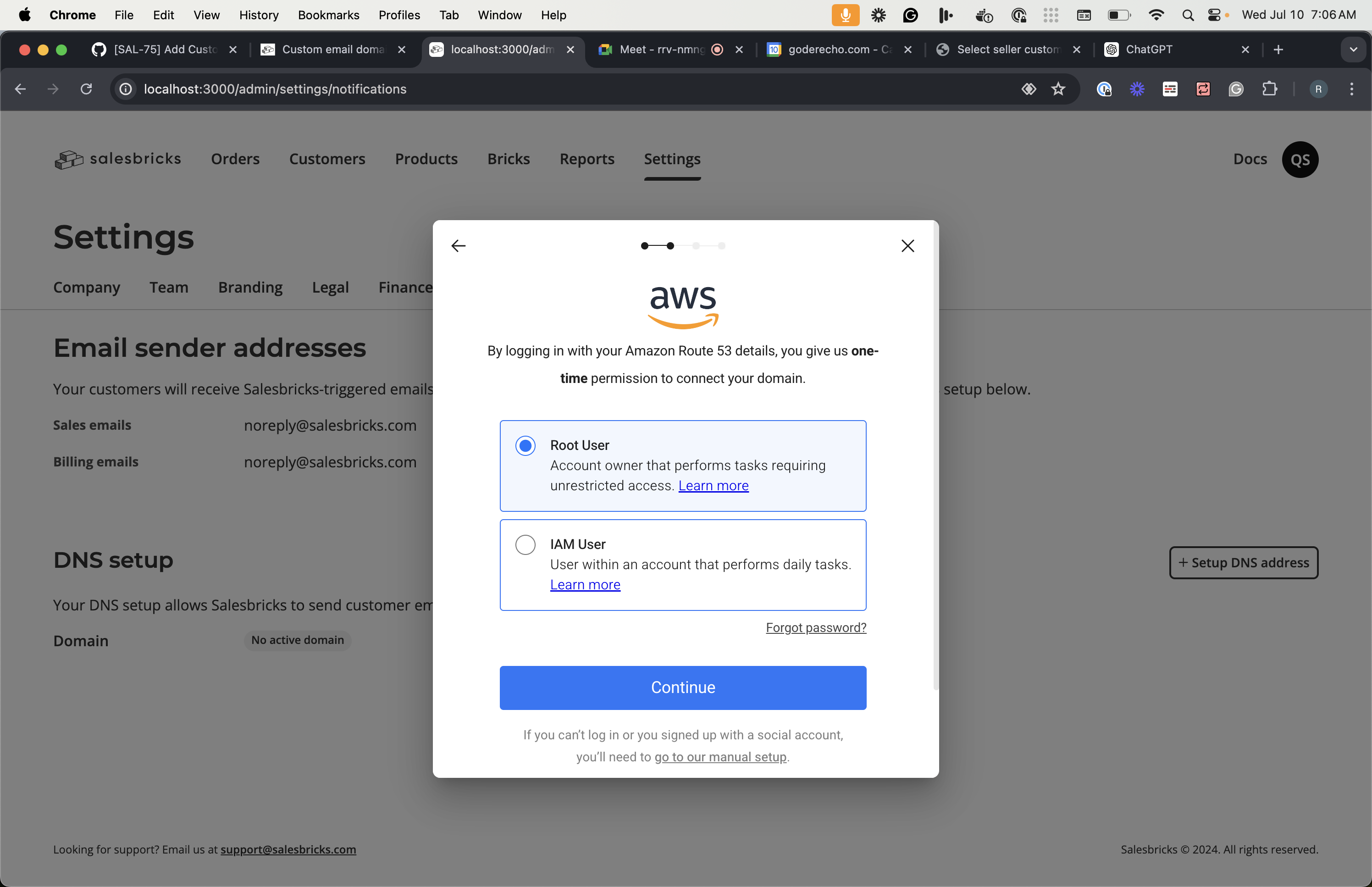
- Once done, the modal should close and you will see the status of your domain.
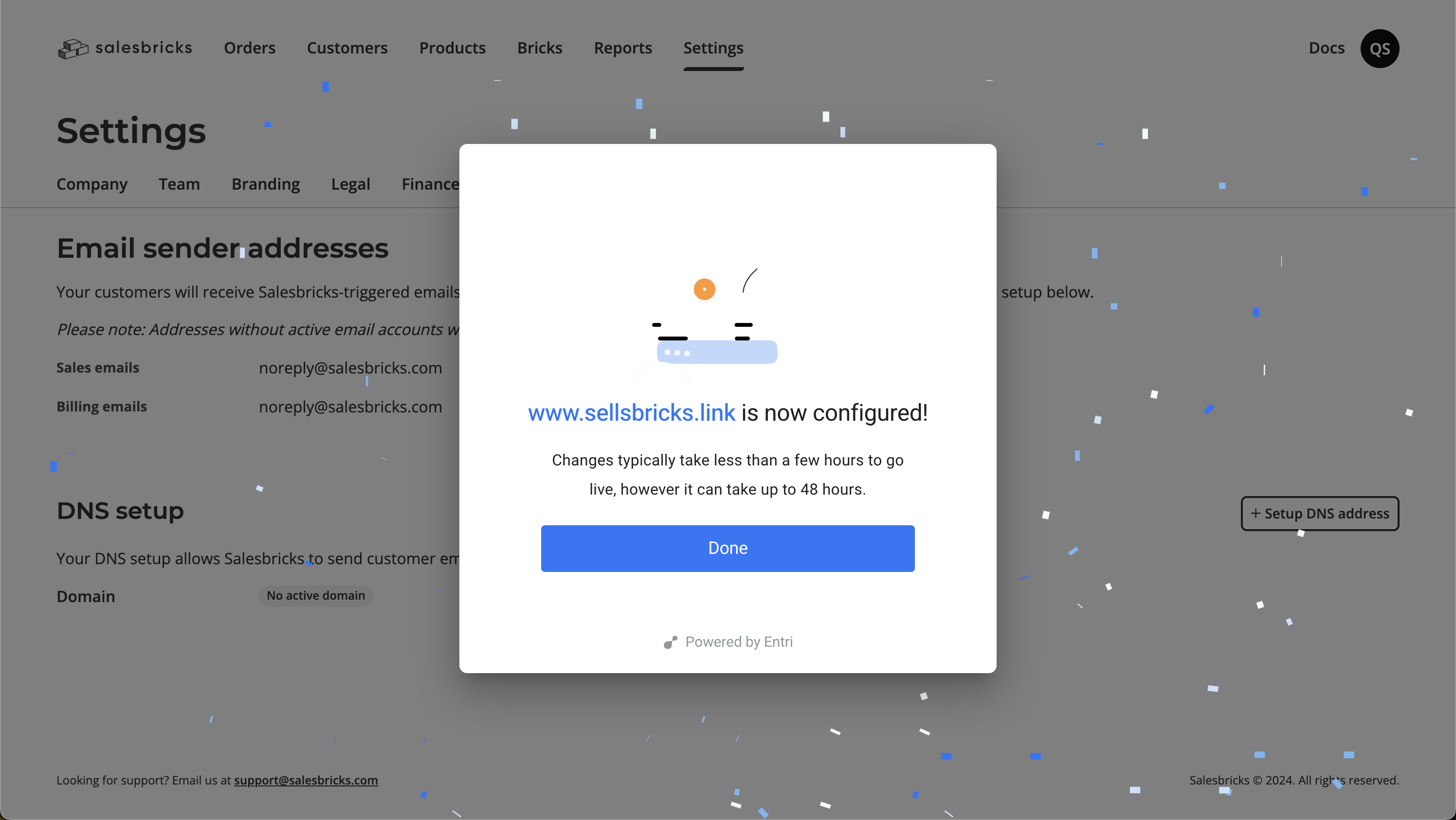
DNS setup verification
To allow Salesbricks to send emails on your behalf, the following sample CNAME entries will be automatically added to your DNS records:| Type | Host | Value | TTL |
|---|---|---|---|
| CNAME | em1234.example.com | u123456.wl123.sendgrid.net | 300 |
| CNAME | s1._domainkey.example.com | s1.domainkey.u123456.wl123.sendgrid.net | 300 |
| CNAME | s2._domainkey.example.com | s2.domainkey.u123456.wl123.sendgrid.net | 300 |
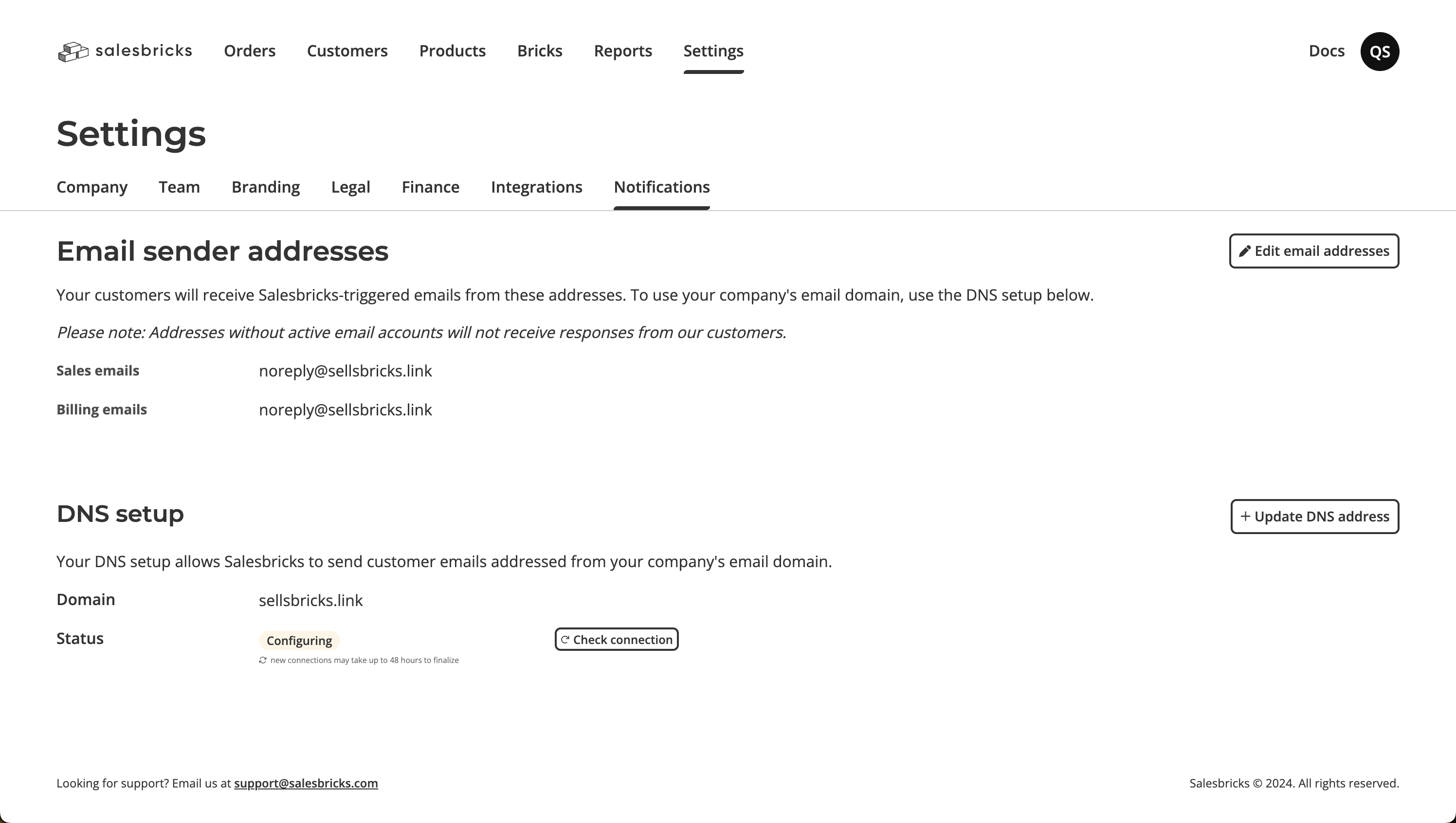
How to update the email sender address
Once your custom domain is active, you have the option to specify the email address to be used for billing and sales emails.[email protected].- Navigate to Settings -> Notifications page.
- Click the “Edit email addresses” button.
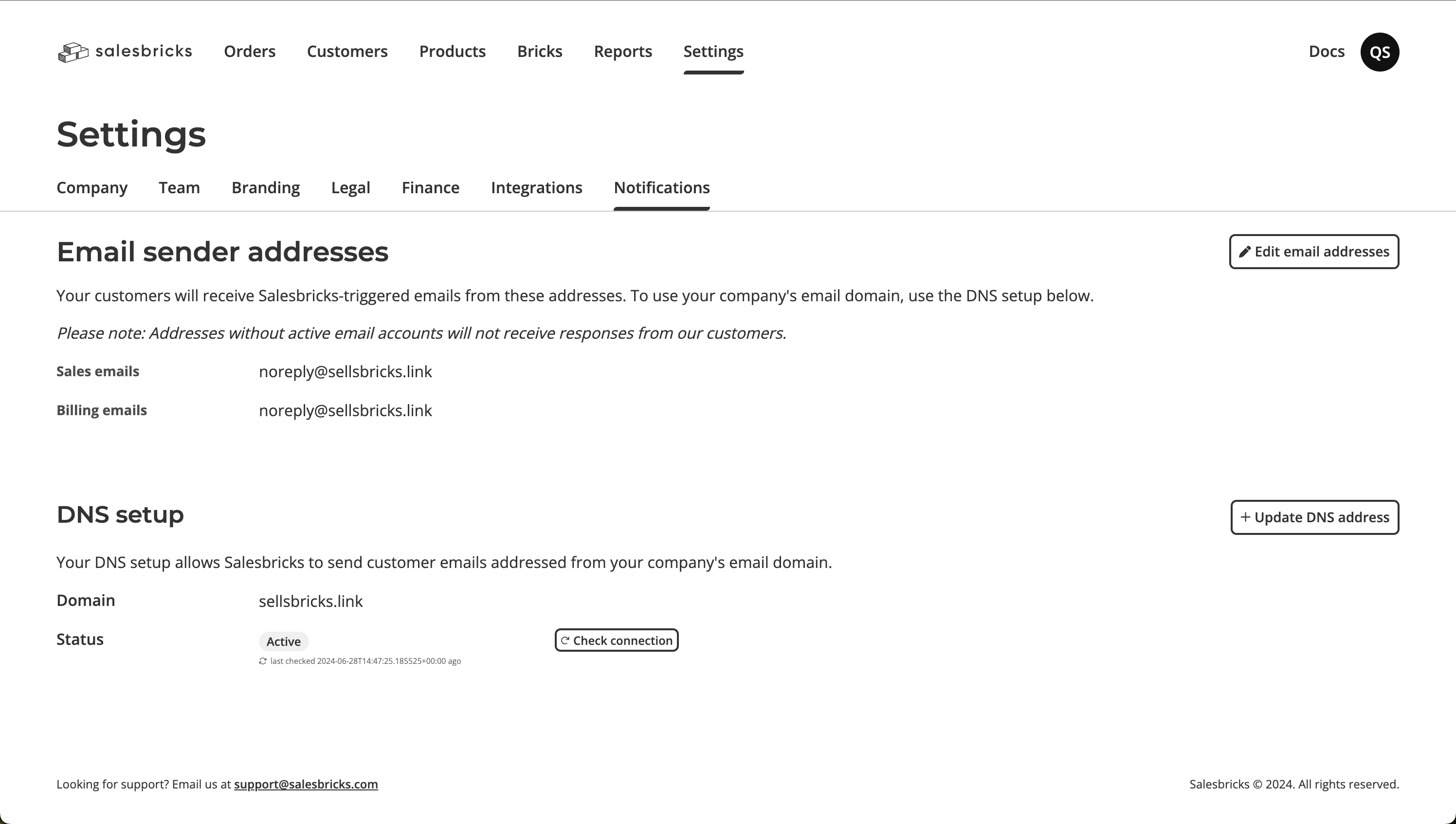
- Enter your preferred sales username.
- Enter your preferred billing username.
- Click the Apply changes button and close the modal.
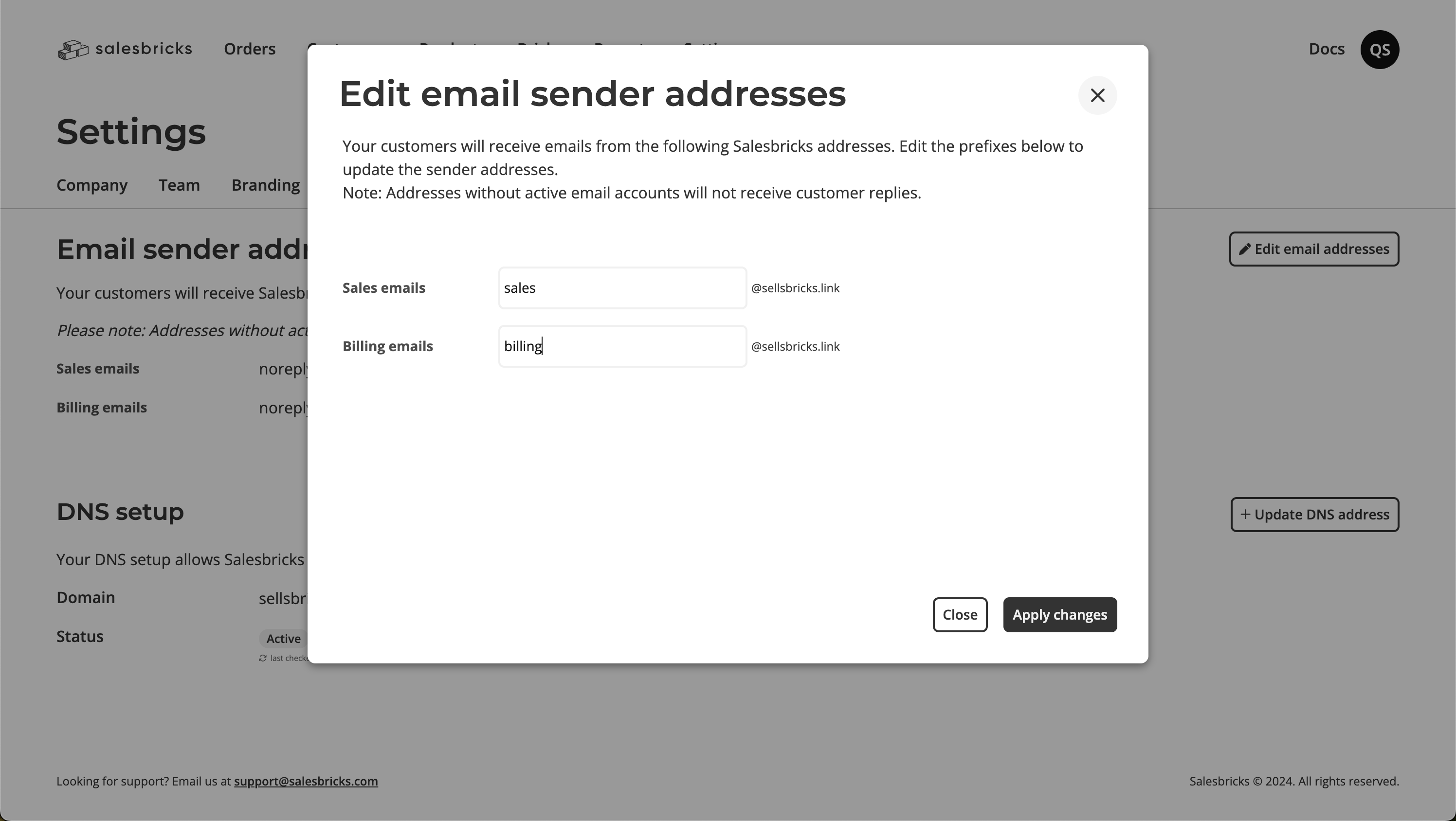
Customer emails
Now that you’ve set up both your domain and, optionally, the email sender address you want to use, everything should be seamless. If Salesbricks detects an issue with your domain, you will see a banner notification when you log in to your dashboard. All customer emails will fallback to[email protected] until the issue is resolved, ensuring no notifications are missed.
In the next section, you will find a comprehensive list of customer emails that Salesbricks sends on your behalf.
All emails under the Payment and Invoicing category will use the billing sender, while all emails under the Subscription Lifecycle will use the sales sender.
Emails sent to you and your team will continue to come from [email protected].
| Email Sender | Email Category |
|---|---|
| Billing | Payment |
| Billing | Invoicing |
| Sales | Subscription Lifecycle |
FAQ
Why should I use a custom email domain?
Why should I use a custom email domain?
What if my DNS provider is not supported by Entri?
What if my DNS provider is not supported by Entri?
How long does it take for DNS changes to take effect?
How long does it take for DNS changes to take effect?
What happens if there is an issue with my custom domain?
What happens if there is an issue with my custom domain?
[email protected] to ensure no notifications are missed.Can I update the email sender address after setting up my custom domain?
Can I update the email sender address after setting up my custom domain?
Who can I contact for support during the setup process?
Who can I contact for support during the setup process?