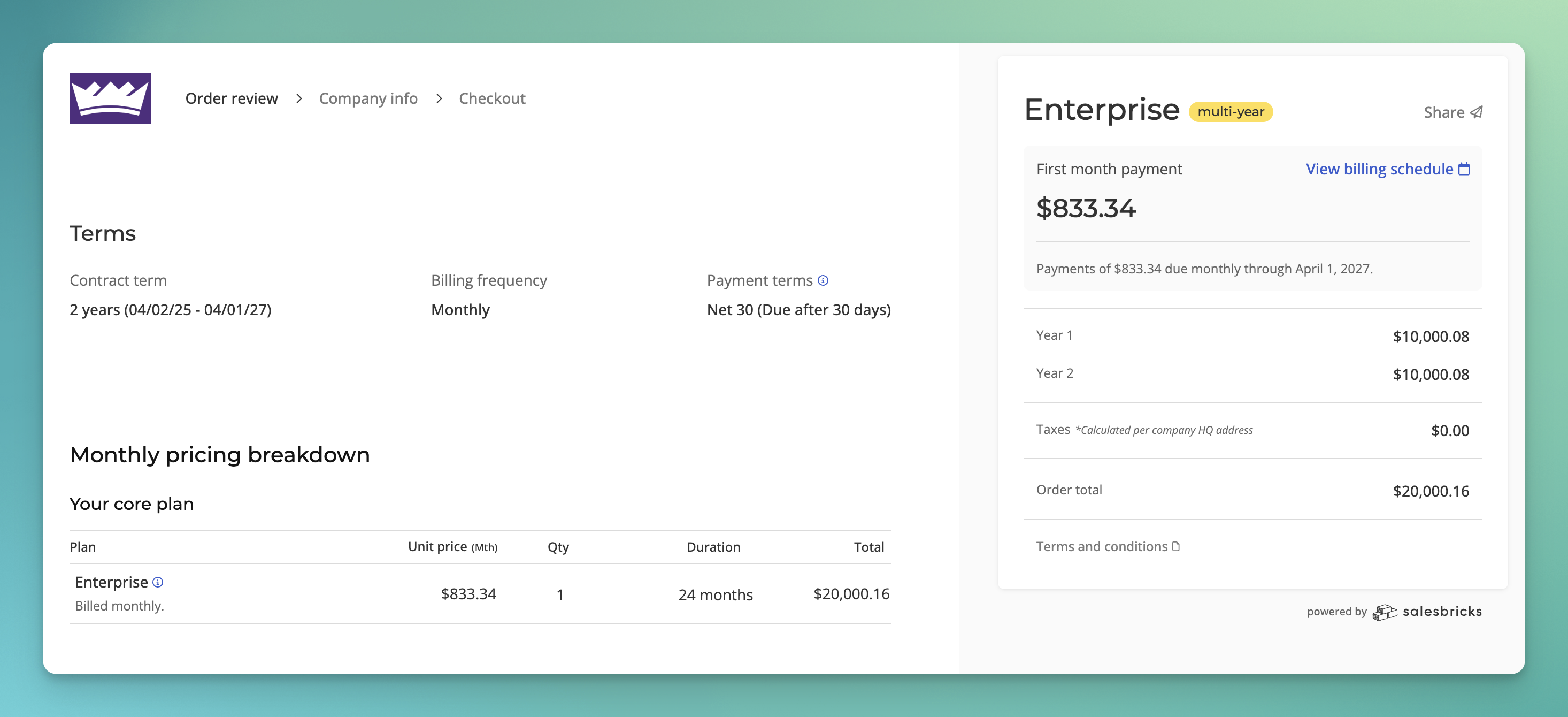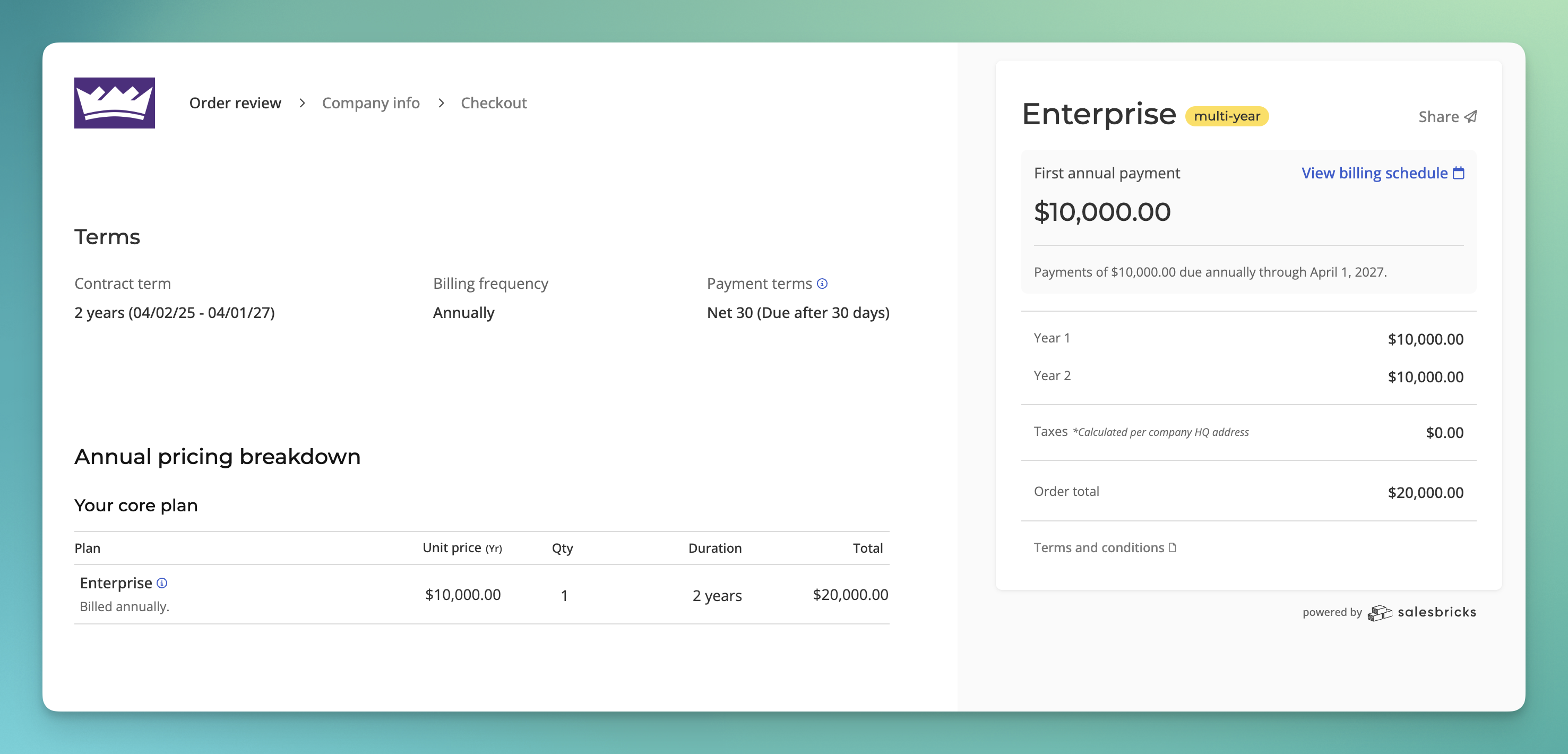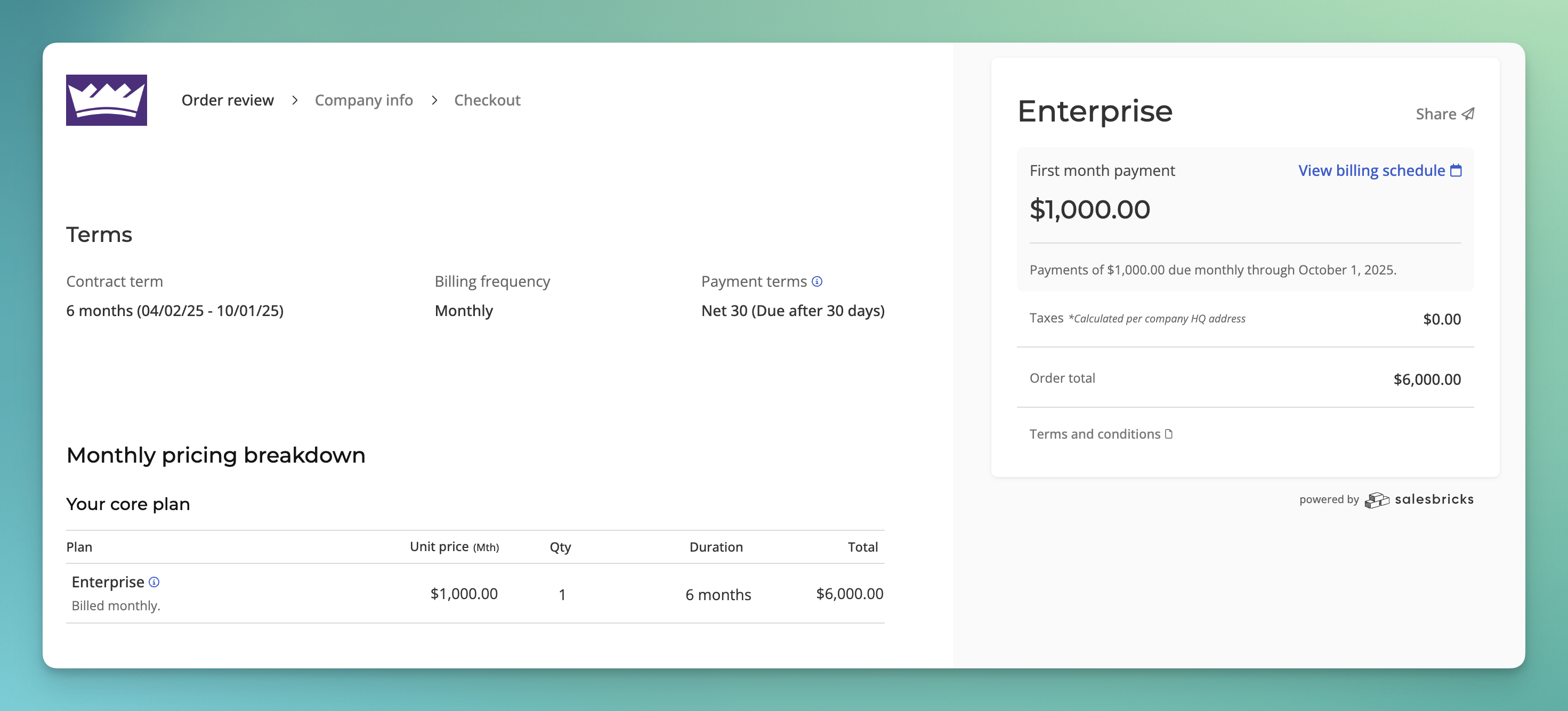Overview
The Pricing Display setting allows sellers to control whether order pricing is shown to customers as a monthly or annual breakdown. Keeping the seller’s view consistent with the figures and calculations that customers see, this setting applies to buyer checkout, the order builder, and the order form.Setup
Navigate to Settings -> Finance to configure this setting for your team. By default, it is set to monthly breakdown. Changing this setting will update the default option for all new orders created by your team.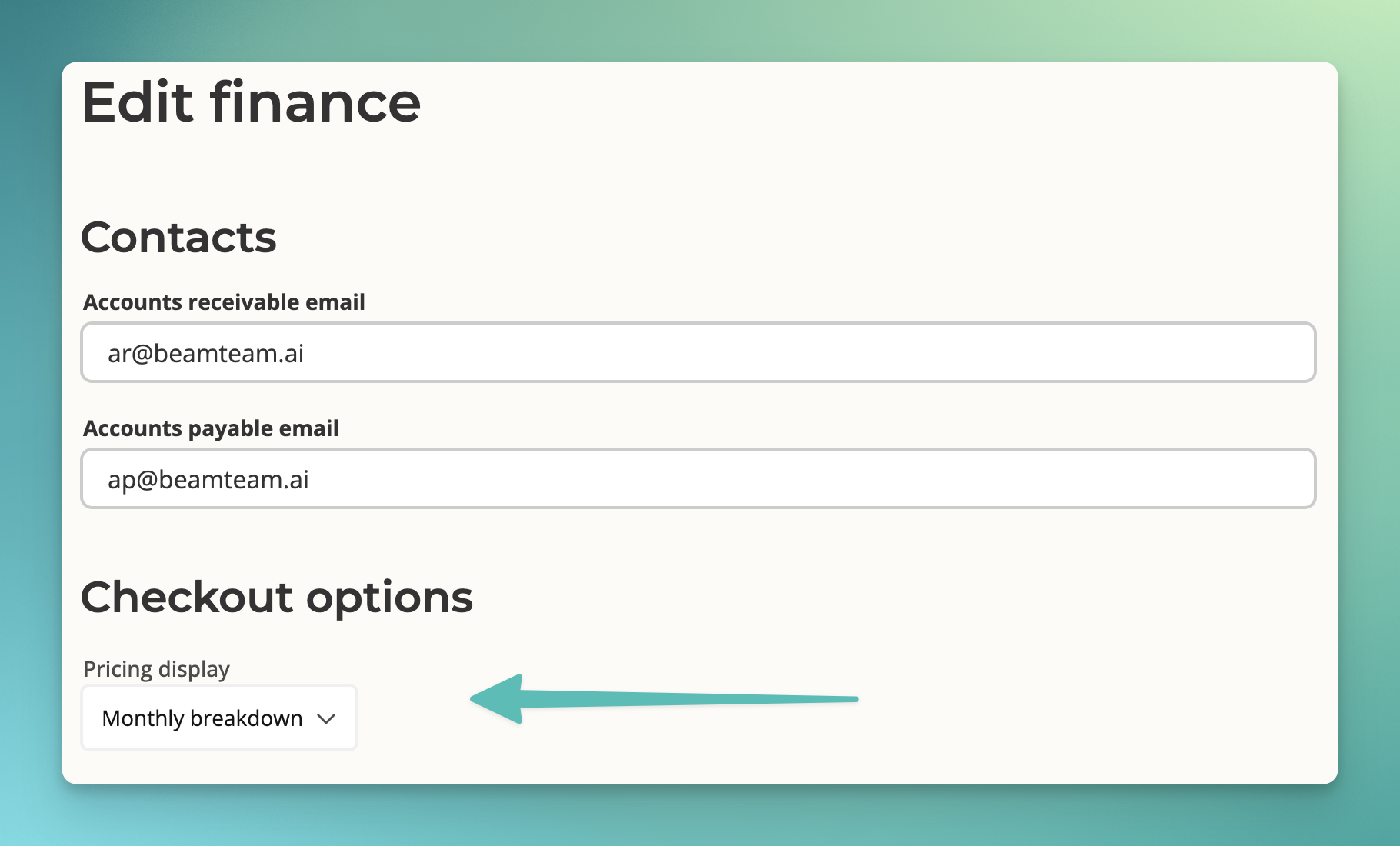
Order-level pricing display
Sellers can override the default pricing display when creating or updating an order. In the order builder, under “Deal setup,” you can select the preferred breakdown for that specific order.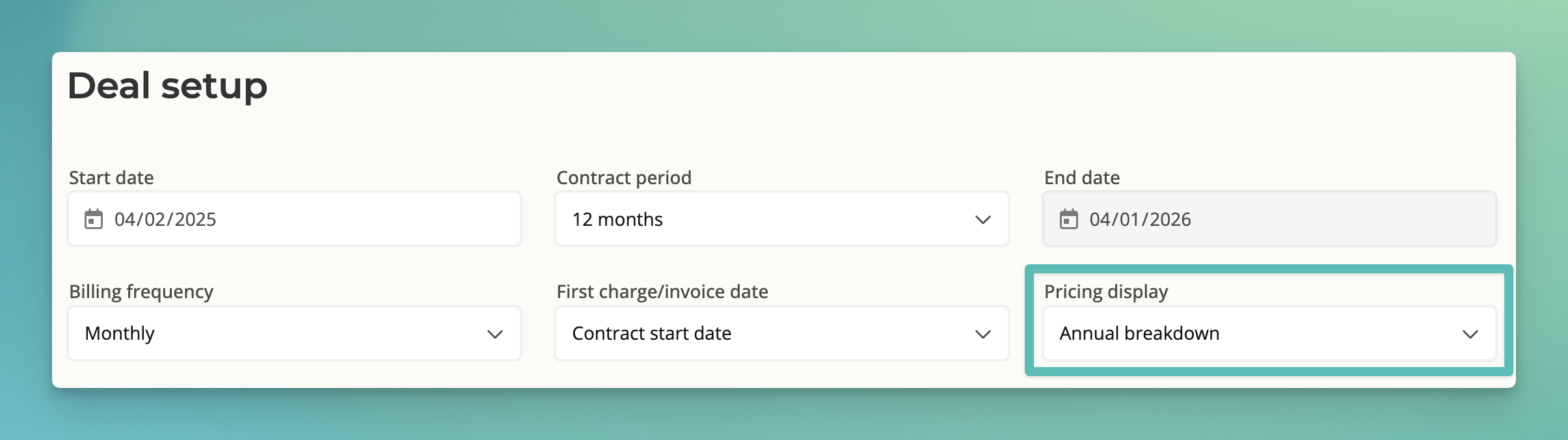
How it works
Let’s use an example of an Enterprise plan, priced at a monthly rate of $1,000, or an annual rate of $10,000. If monthly breakdown is selected for an order with a contract period of 12 months or longer, the system calculates the monthly rate by dividing the annual rates of each brick (monthly rate = annual rate ÷ 12).