Overview
The Renewals Management dashboard gives sellers clear, centralized visibility into all customer subscriptions approaching renewal. It’s built to help teams proactively monitor upcoming renewals, track renewal statuses, and take appropriate actions to maximize customer retention and revenue.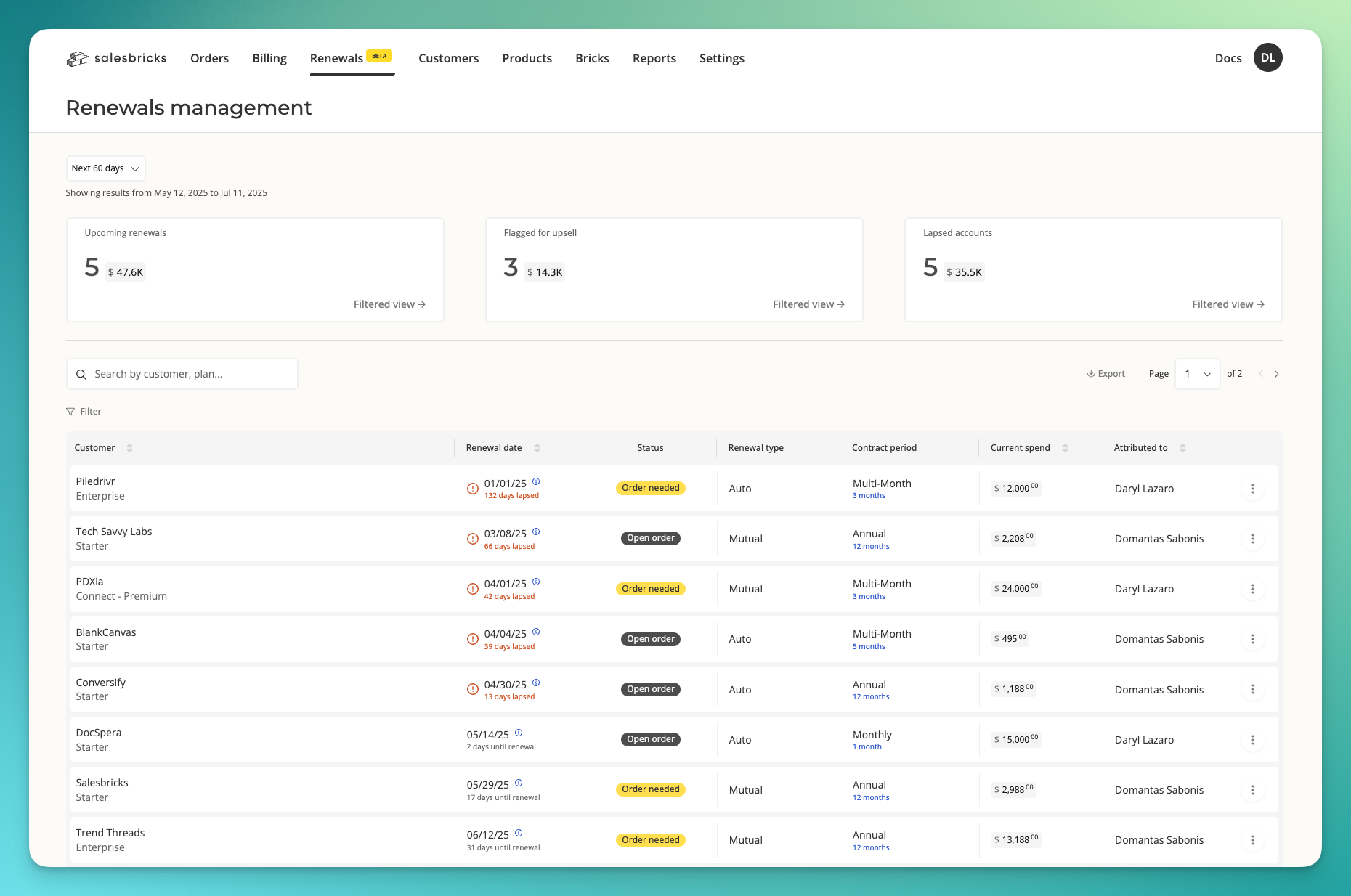
Key components / actions
- Renewals table: a central dashboard showing subscriptions with key renewal details — including customer info, renewal dates, spend amounts, and status. Sort, filter, and search to quickly identify renewals requiring attention.
- Several actions are available on each subscription. Click the dots on the right-hand side of each row, and choose from the following options:
- View renewal details: drill into the subscription to see details of the current contract, including entitlements, current spending, and renewal history.
- Create renewal order: generate a renewal order based on the existing subscription, with the option to modify entitlements and contract terms.
- Terminate subscription: end the subscription if the customer plans to churn or not renew beyond the current agreement.
- Flag for upsell: mark this renewal as a growth opportunity — ideal for coordination with account managers.
- View customer profile: jump to the full customer profile for broader context of the active subscription.
- View active order: see the current active order that the renewal will build upon.
- View billing history: access detailed invoice and payment history to inform renewal strategy.
- Several actions are available on each subscription. Click the dots on the right-hand side of each row, and choose from the following options:
For larger datasets, the table may take a few extra seconds to load. Applying filters can improve performance.
- Renewal metrics cards: quick-view metrics showing total renewal value, past-due renewals, and upcoming renewals. One-click filters help you drill down into each segment.
- Renewal details view: dive deep into individual renewals with access to subscription terms, contract details, billing history, and renewal activity — perfect for preparing effective renewal conversations.
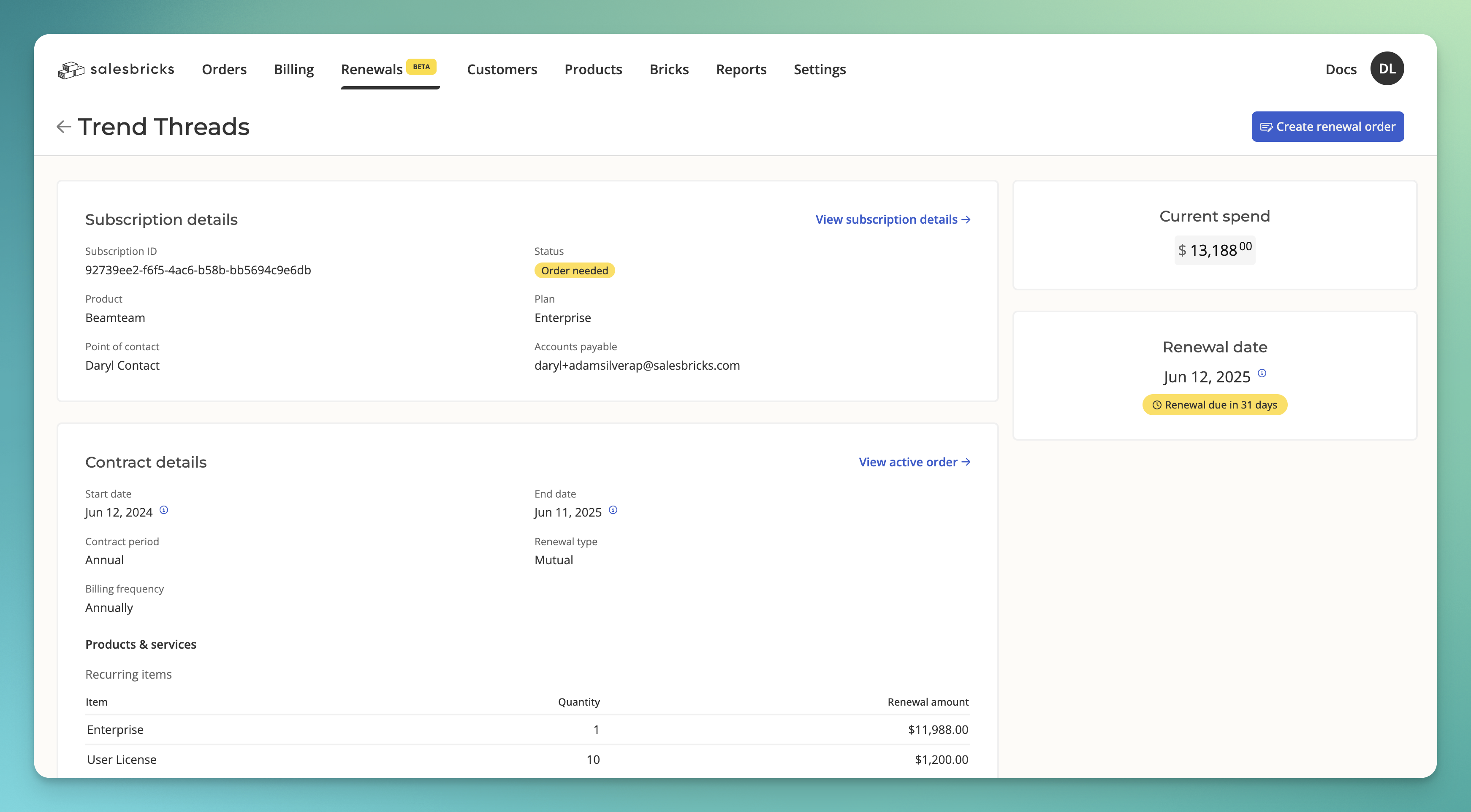
- Export functionality: export renewal data in various formats for board reporting, team collaboration, and integration with external tools.
Best practices
- Filtered views: create and save custom filtered views to monitor renewals by timeframe (e.g. this month, this quarter, next quarter).