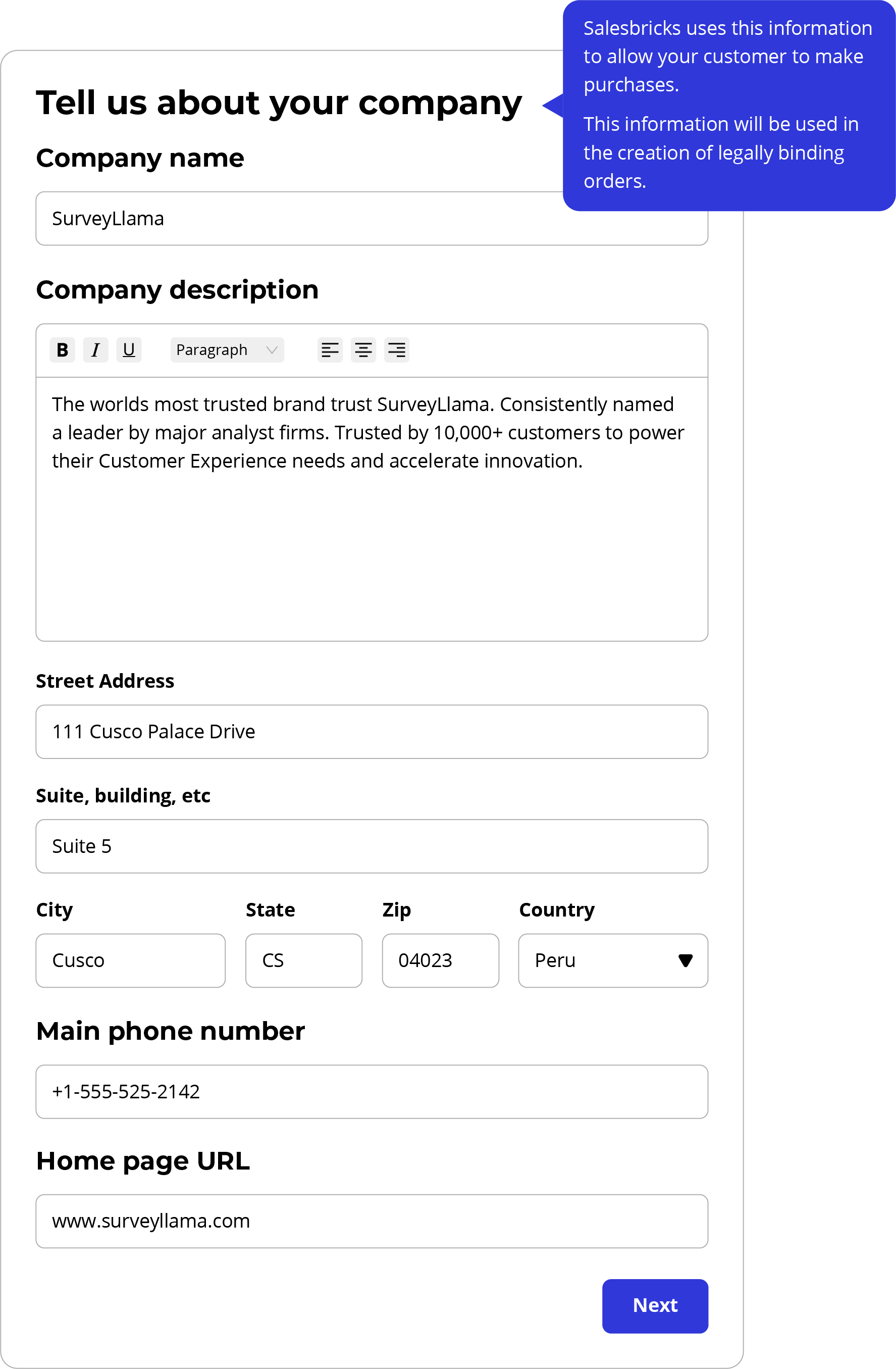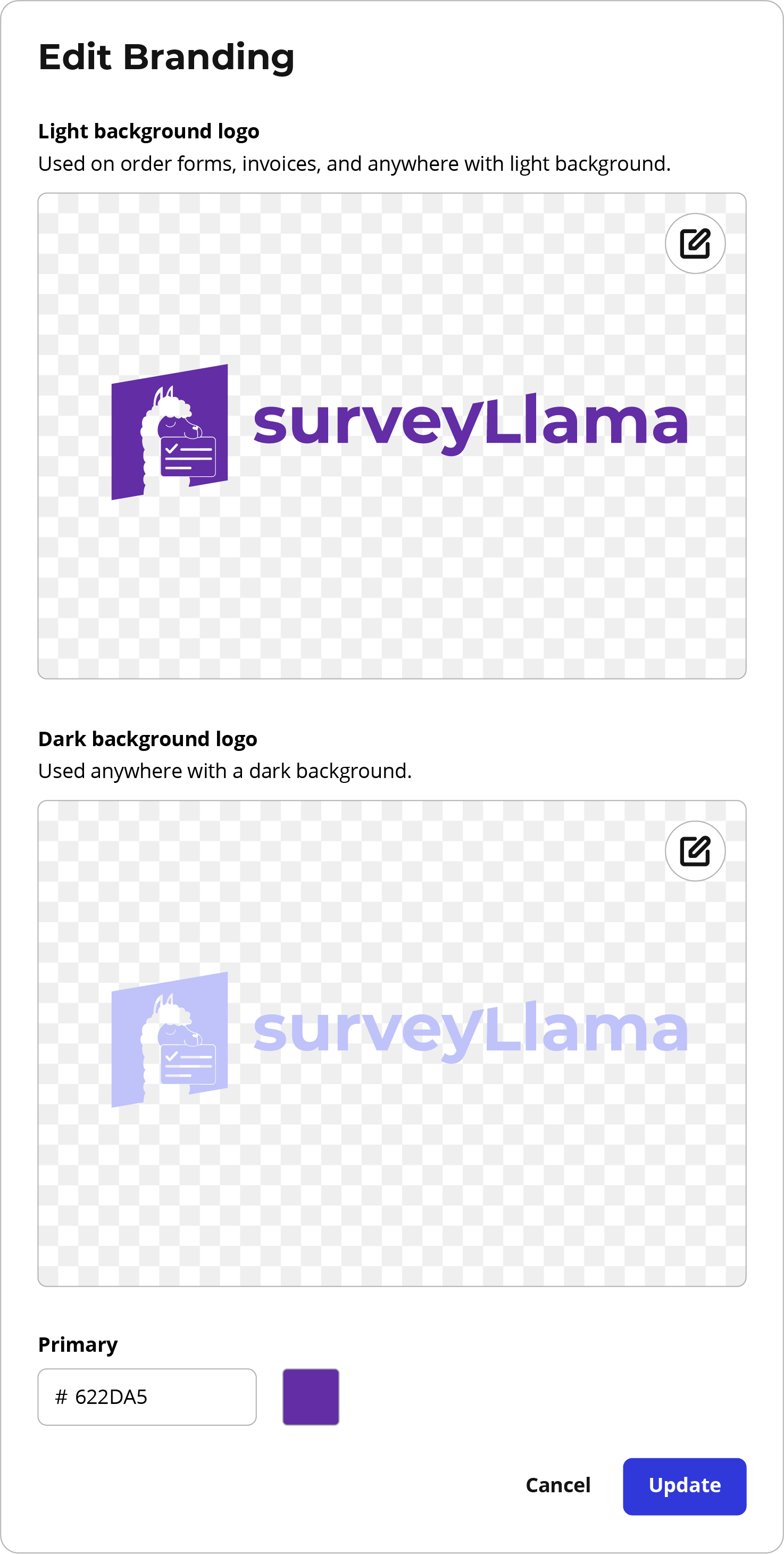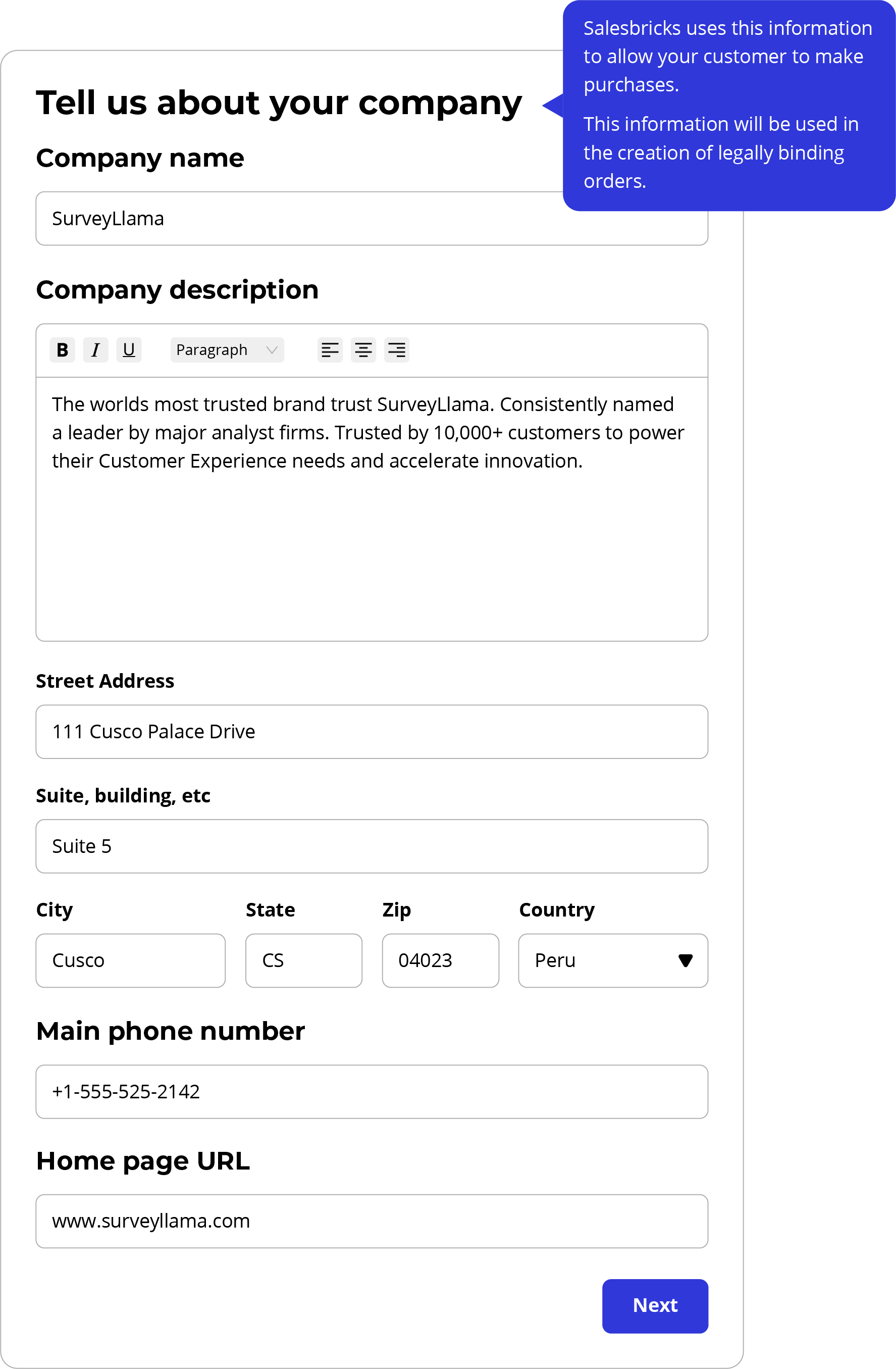
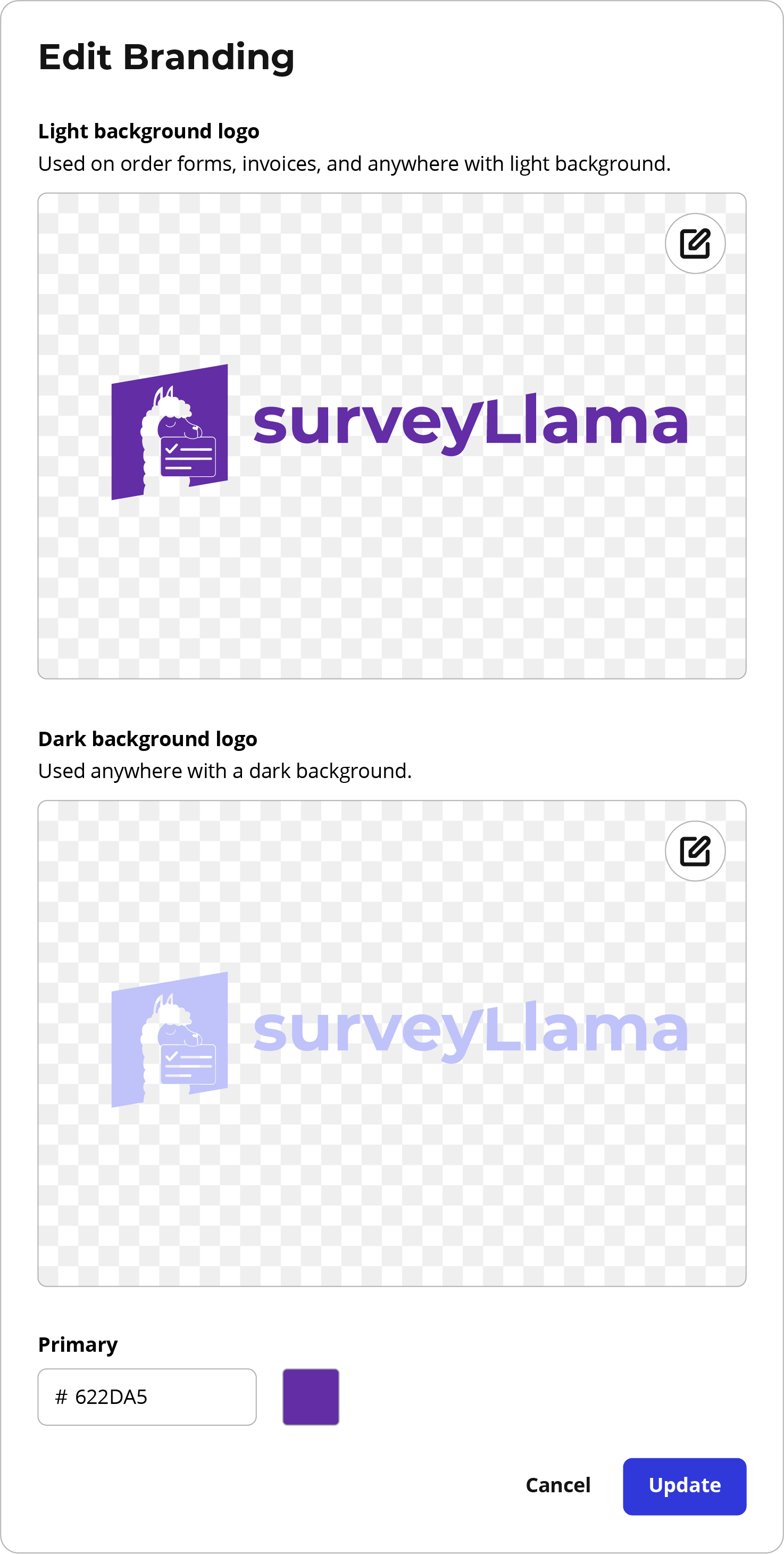
This color will be listed on your company’s branding guide, if available. You can also easily capture the background color of your company’s website with a tool like the ColorPick Eyedropper Chrome Extension.
Tailor your Salesbricks site to your organization