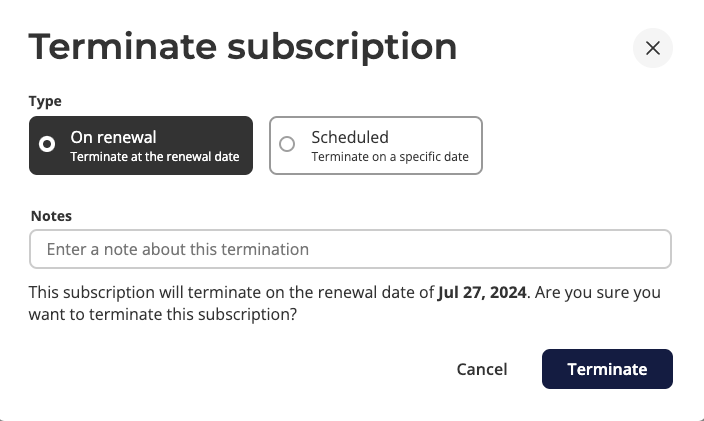Overview
Signing a customer’s first Order is only the beginning of the customer’s contract journey. Managing that customer’s ongoing and future contracts can be just as, if not more important than, the first contract. Although many tools out there will help you get to the finish line of a deal (think DocuSign, spreadsheets, and Stripe links), that’s where it ends. This leaves Customer Success teams with the burdensome task of unpacking what was originally sold, and turns the task of managing upgrades, renewals, and recasts into a full-time job. This is not the case with Salesbricks. Our thoughtfully designed customer management flow empowers CS teams to upgrade, renew, and recast customers with ease, freeing up their time for more strategic tasks. Gone are the days of second-guessing if the contact attached in Salesforce, or buried in the Box folder, is the latest one; if the customer’s entitlements are up to date from their last upgrade; or pinging the Finance team to help prorate a cancel-and-replace contract.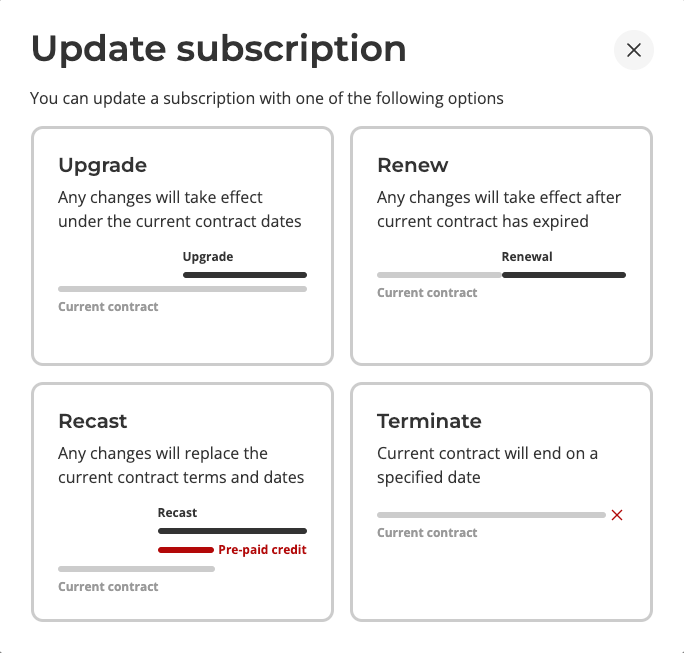
Definitions and Examples
Upgrade
Upgrading a contract involves modifying a customer’s entitlements for the remainder of the current contract dates.Example
A customer has subscribed to a block of units and is approaching the upper limit. They would like to purchase the next block of units in order to continue service. However, they do not want to extend the contract beyond the current contract end date. The new contract would be effective on the start date defined in the upgrade, and remain active until the end date of the base agreement.Renewal
A renewal contract is a continuation of service for a customer. If the original order’s renewal terms are set to Automatic, the contract will be auto-renewed with the same entitlements and term details that exist on the previous agreement (minus any one-time discounts applied).Example
A customer would like to continue service after their contract end date. Upon the renewal of the contract, they want to add 50 additional user licenses and 100 professional service hours. These additional products and services would go into effect on the start date of the renewal (typically the next day after the original contract end date).Recast
A recast is required when a customer wants to scrap the existing contract and create a completely new agreement with different terms, dates, or entitlements.Example
3 weeks in to a 12-month subscription, a customer has decided that a different Product than the one selected in their current contract would be a better fit for their needs. They would like to replace the current contract with a new one. They require that the pre-paid cost of the current contract be applied as a credit to the cost of the new Product. They would like this new contract to extend 12 months from the start date of the recast.Terminate
A customer would like to discontinue service.Example
A customer is required to reduce their spend and has decided to discontinue their services immediately, or at the end of the contract period.You can set a subscription to terminate on the renewal date, or any other specified date between now and the end of the contract.